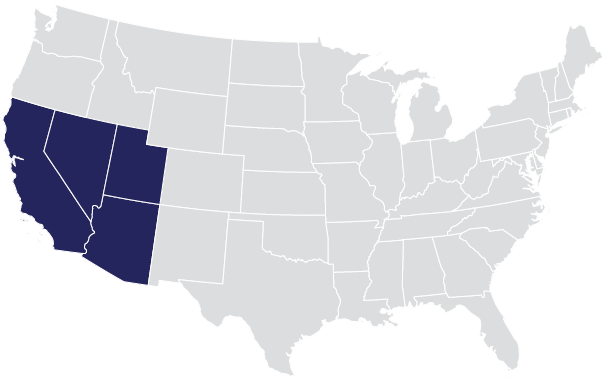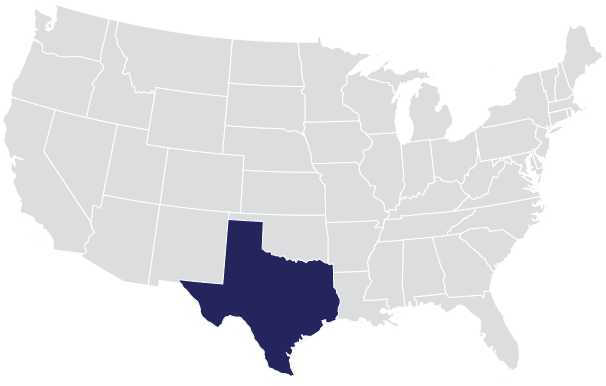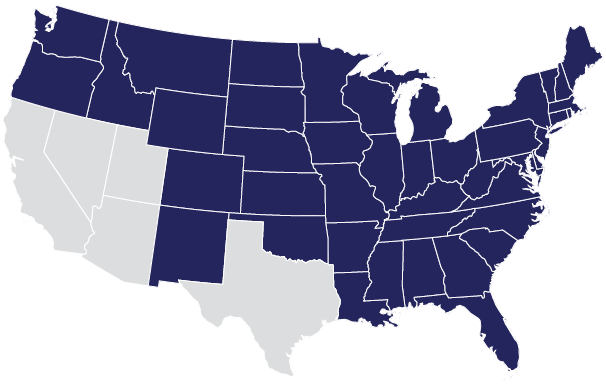PathologyWatch
Reports
Easy access to all of your pathology reports.
Select from the options below to find reports relevant to your area
We’ll Show You How It’s Done
Not sure how to access your reports? Not to worry, we’ve got you covered. Click on the guide below to get step-by-step instructions on how to get started.
Get the Start-Up Guide
Go to pathologywatch.com and click on “Reports”.
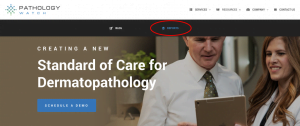
Enter Username and Password.
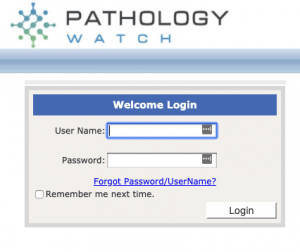
To view a report click on the Accession Number to the left of the patient’s name.
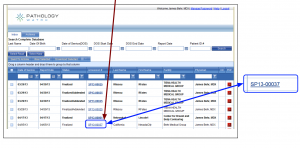
You can now print the report or save it to your local hard drive.
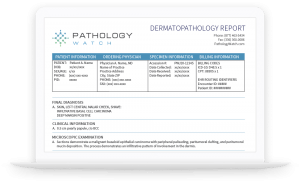
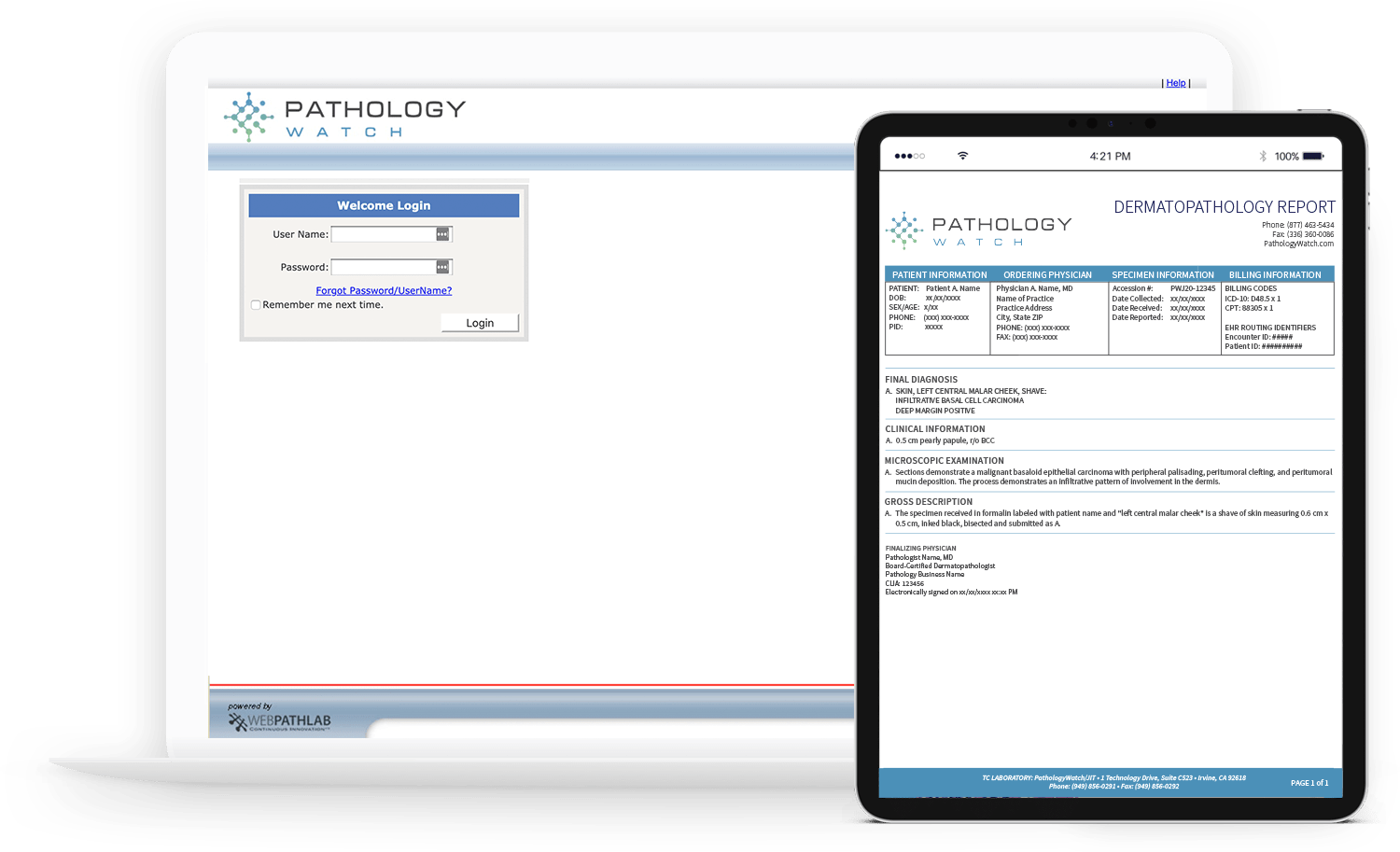
Get Started!
Not working with us yet? Reach out to one of our reps about partnering with PathologyWatch to digitize your workflow.